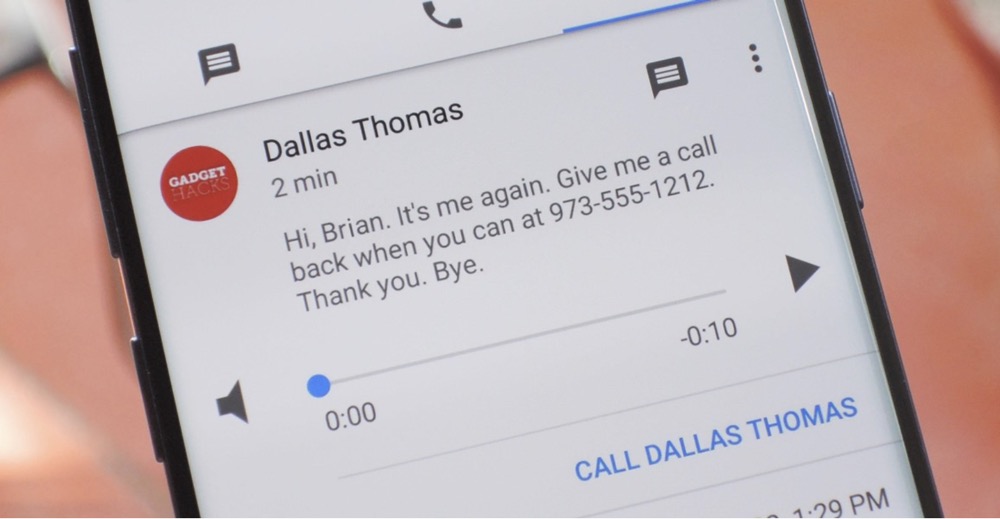How to Turn Off Deliver Quietly on iPhone
Did you want to get alerts for that app or text? You can change an app’s settings to deliver notifications silently, but you may decide that you want those notifications to make a noise and appear on your Lock screen. Fortunately, turning off Deliver Quietly is very easy to do and this minHour article shows … Read more