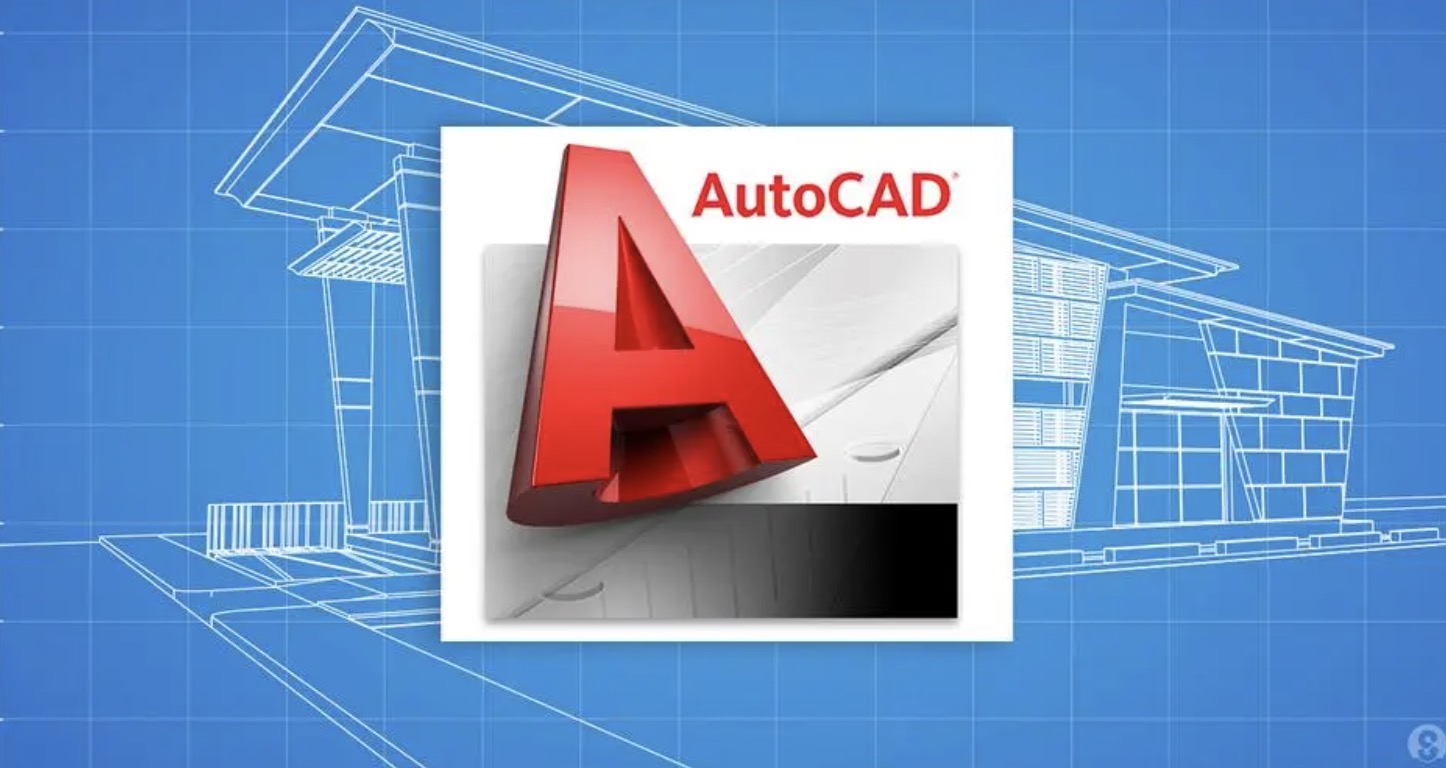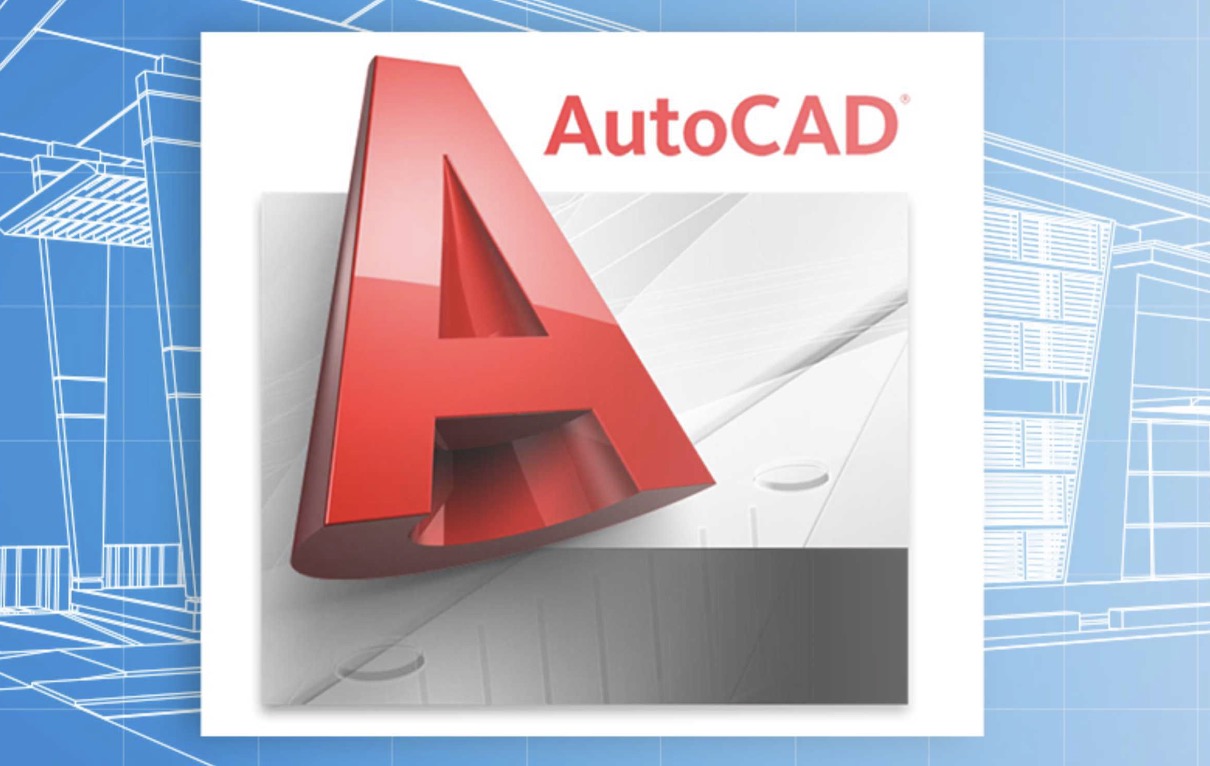How to Insert a Map in AutoCAD
This minHour will teach you how to insert a map in AutoCAD on a Windows or Mac computer. You’ll first need to have AutoCAD installed. Steps Open your project in AutoCAD. You can launch this app from your Start menu in Windows or the Applications folder in Finder on Mac; then click or select from … Read more