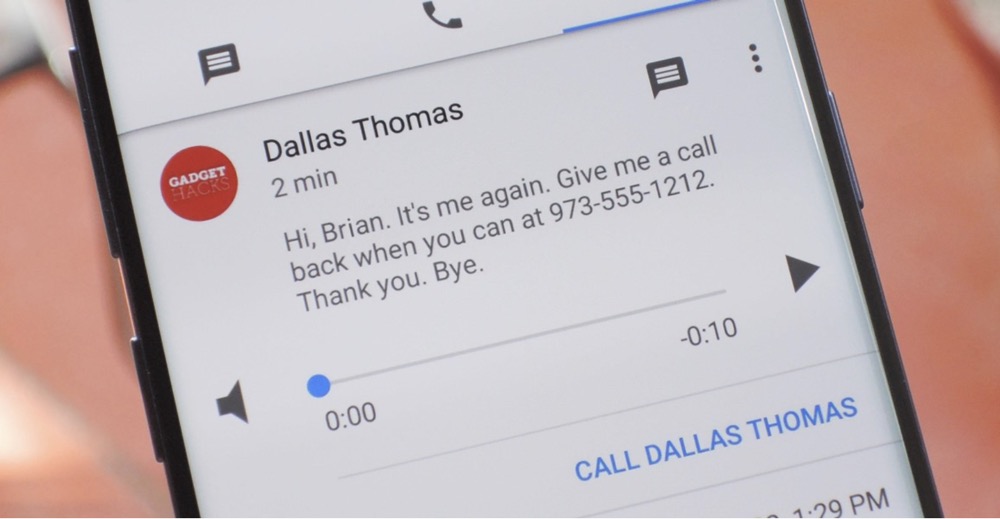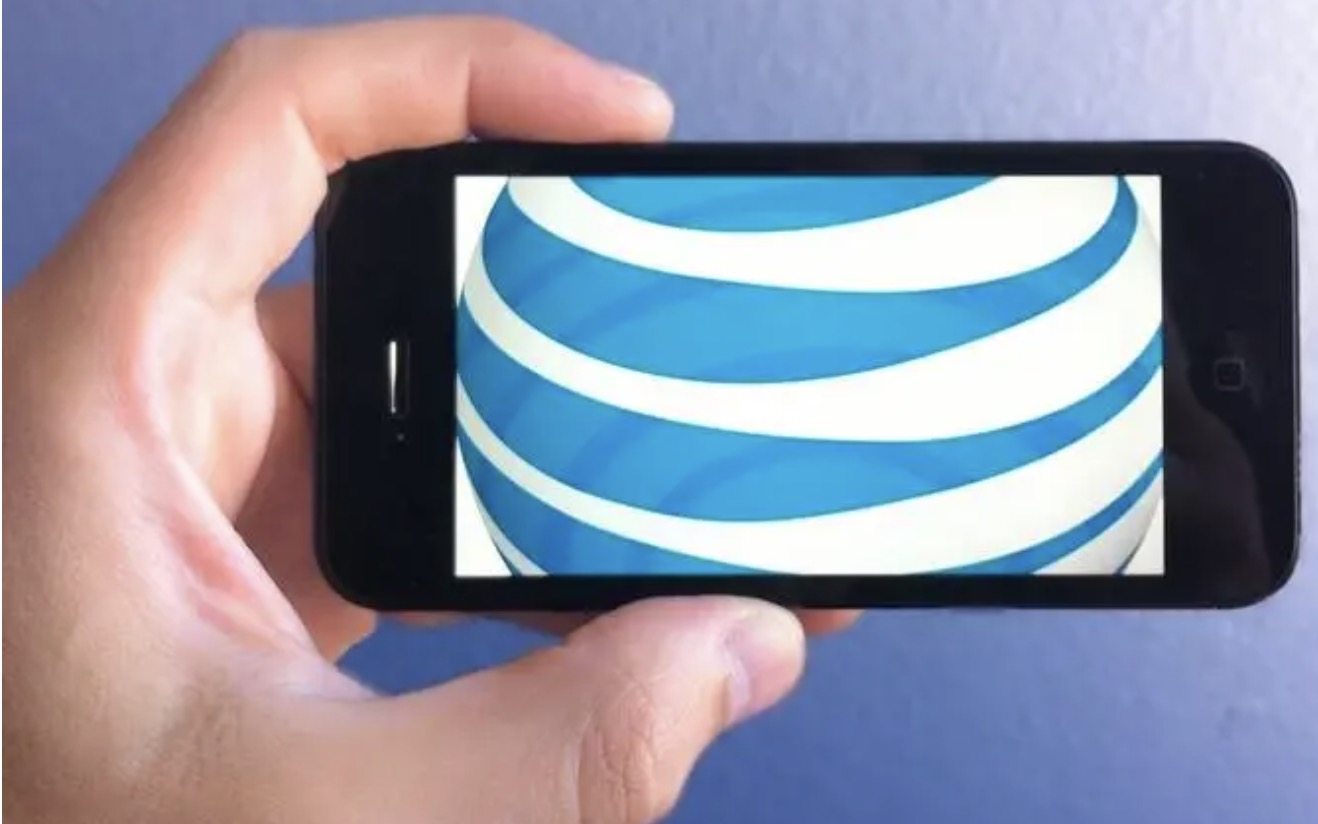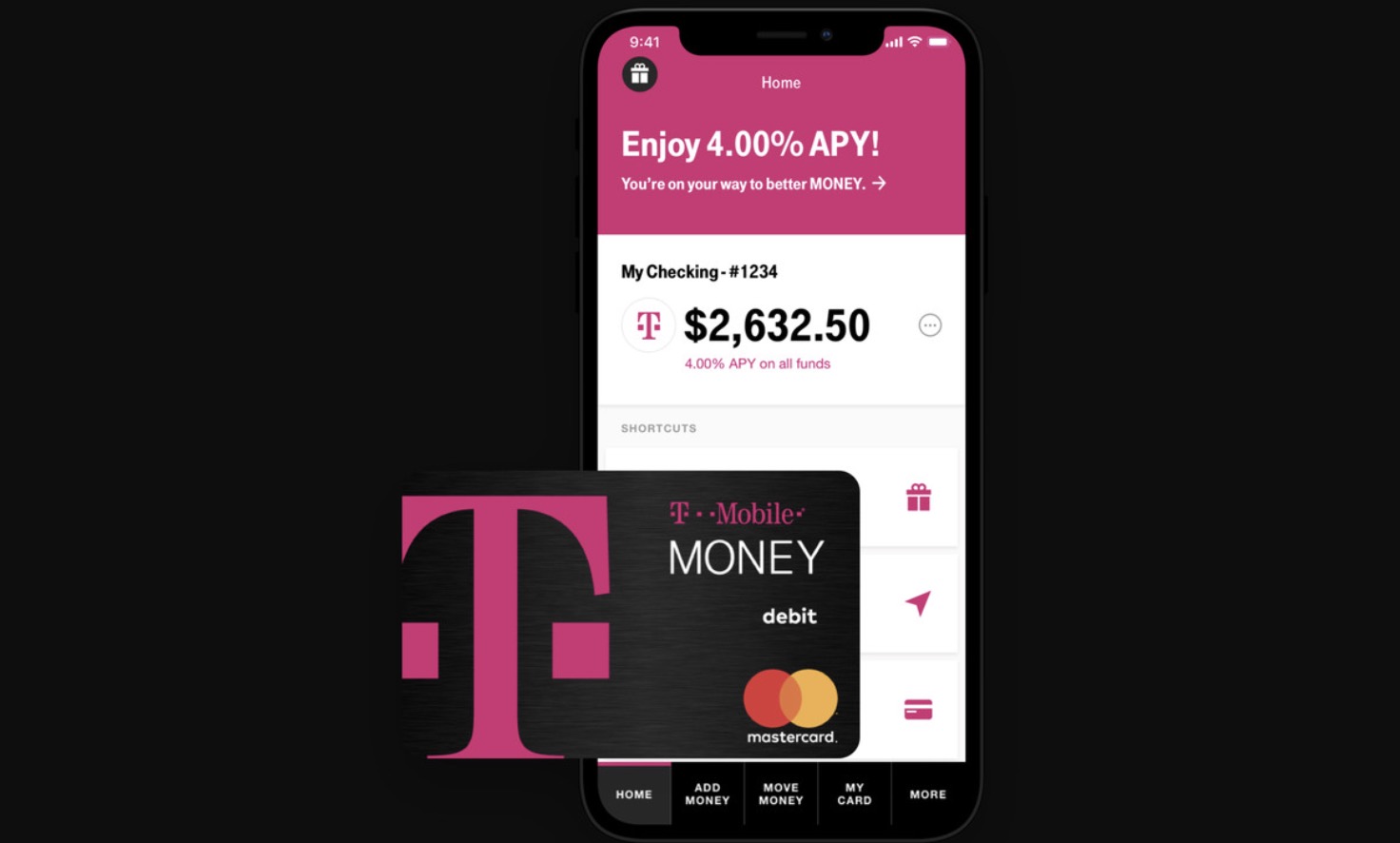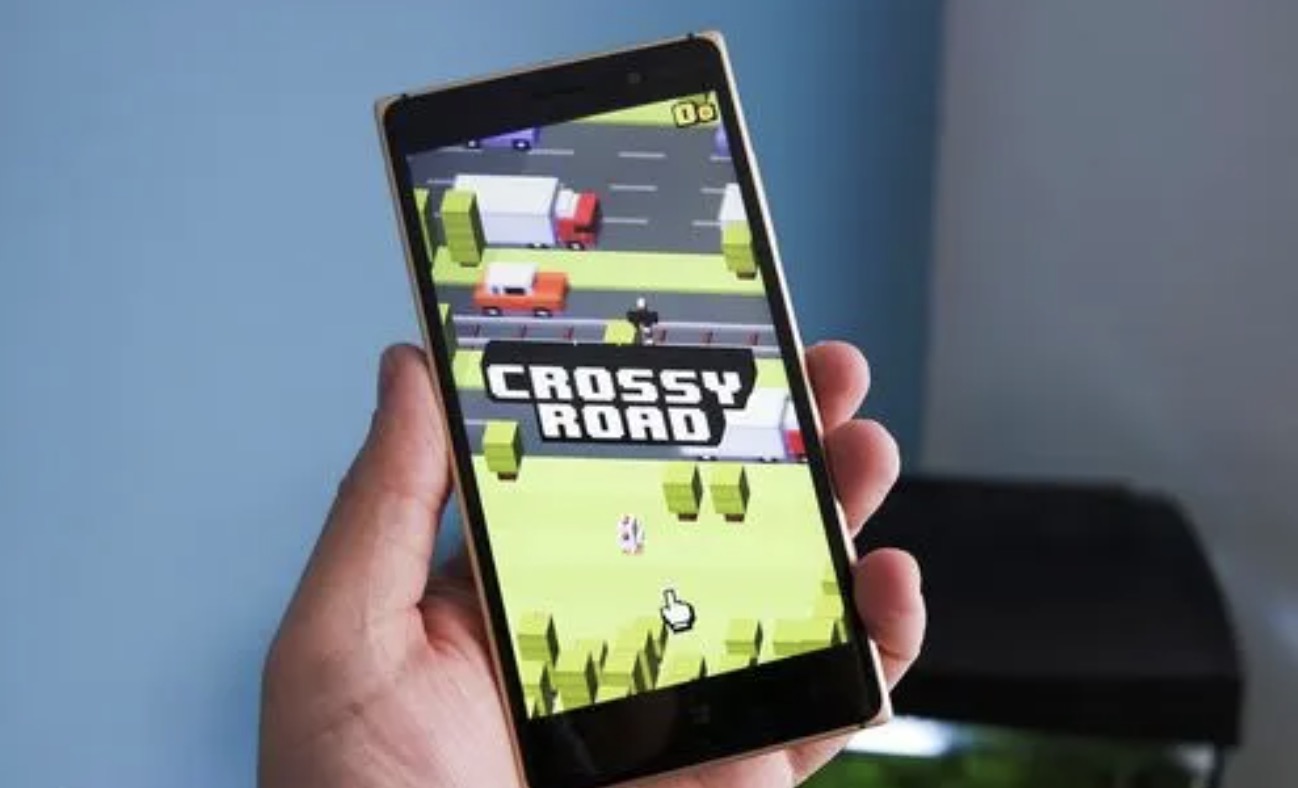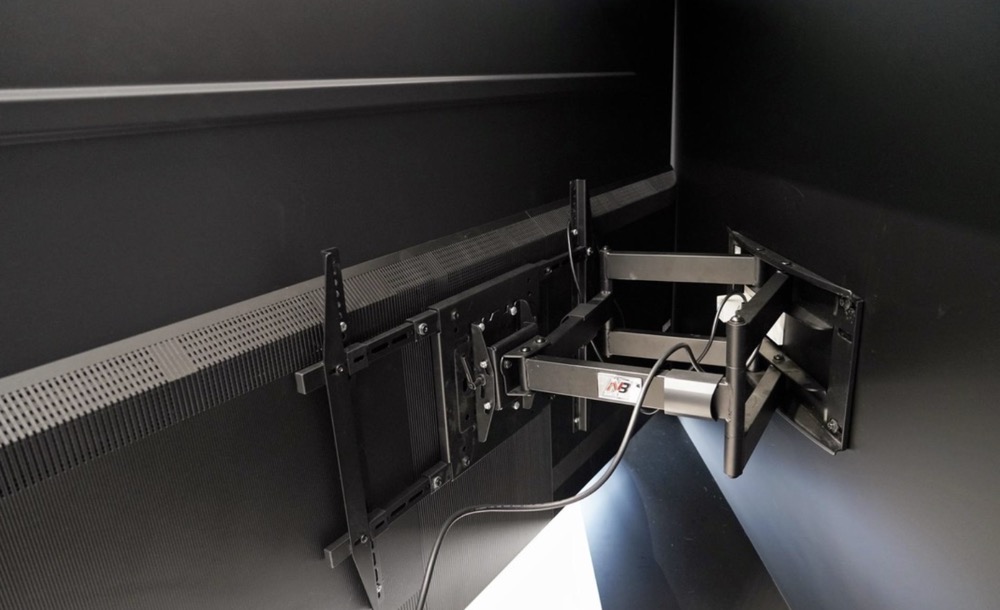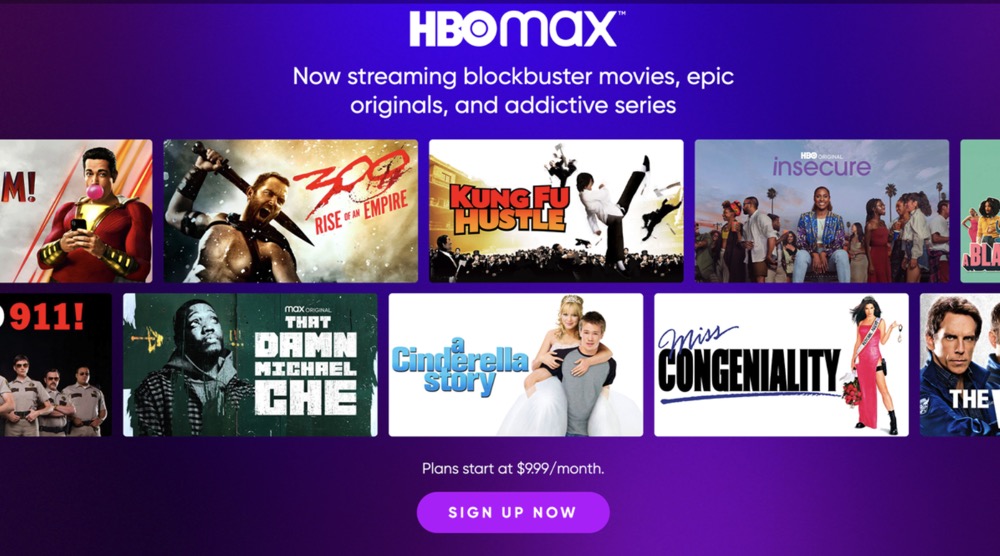How to Call Your Voicemail
Just bought a brand new phone and don’t know how to check your voicemail? Forgotten how to check after a long period without any messages? With a variety of different methods used by the industry’s carriers, checking your phone’s voicemail can be a surprisingly unintuitive process today. Luckily, the vast majority of phones use one … Read more