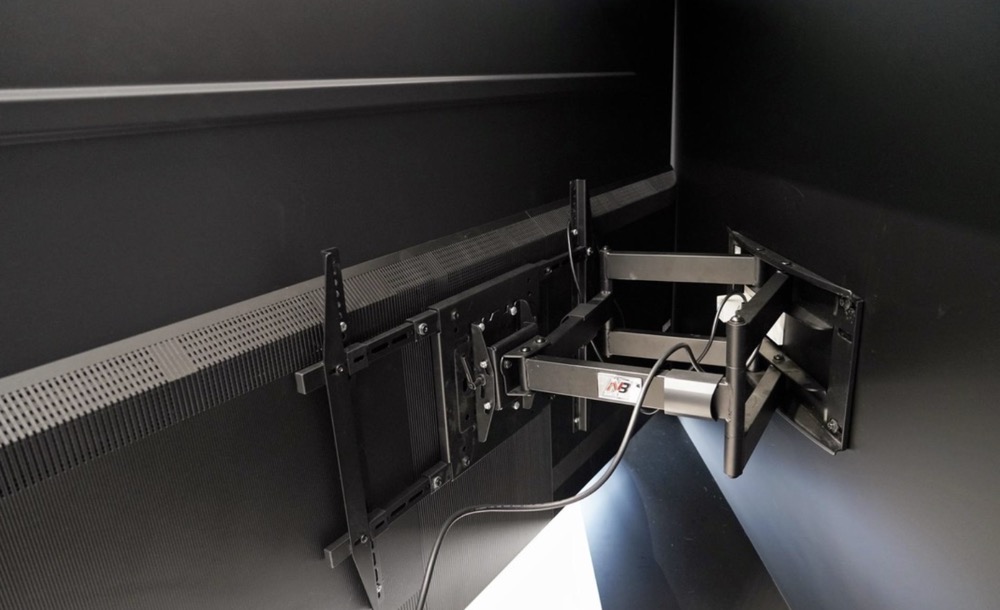While mounting your television on the wall may seem a little intimidating, it's actually quite simple to do. Choose a mount that can hold the weight of your TV and do your planning, such as where the drill holes will go and how high your television will be mounted. After you've installed all the bolts and screws correctly, have a friend help you mount your television to the wall. By following the instructions that come with your mount, you'll be enjoying your new mounted TV in no time.
Finding the Right Spot for the TV
Choose a wall mount appropriate for your television.
There are several different types of wall mounts, such as ones that hold your television flat against the wall, ones that tilt down and side to side, and ones that can swivel away from the wall completely. Decide which kind you’d like before shopping for the mount, and make sure you choose one that can hold the weight of your television.
- To be sure you purchase a wall mount that works with your television, try buying it from the same manufacturer who made your television.
- You can also try doing an online search for quality wall mounts by typing “wall mount” and then the model of your television into an online search engine.
- Most wall mounts are adjustable to fit different sizes of televisions, so it’s most important to make sure the mount can hold the right weight.
Scan the wall using a stud finder to locate the studs in the wall.
This will tell you where you’ll be able to drill into the wall to install the mount. Use an electronic stud finder in the area where you’d like to hang your television, locating the studs before marking the spot with a pencil.
- Double check that the stud is truly in that area by knocking on the wall—if you hear a higher pitched sound when knocking, you’ve found the stud.
- The studs are the sturdiest part of the wall. If you try mounting your TV directly into the drywall, it’s going to fall.
Decide how high your TV will be mounted.
The average height for a mounted television is roughly 42 in (110 cm) from the bottom of the floor to the center of the television screen. Decide how high you’d like your TV to be situated on the wall, sitting on your couch or chair and seeing where your eye level is on the wall. Mark your desired height using a pencil or painter’s tape.
- If desired, have two people hold the flat screen up against the wall with a third person sitting on the couch or chair to see where the television should go.
Make a plan for where the television’s cords will go.
Since your television will be hanging on the wall, you’re going to want to try to disguise the cords so they’re not just hanging down to the power outlet. You can buy a cord-hider to camouflage the cords so they’re not as noticeable, or you can hire a professional to install the cords in the wall.
- While it’s possible to install the cords in the wall yourself by cutting out a square of drywall behind the television and installing the proper extensions, it’s best to have someone with experience do this so you don’t end up ruining your wall.
Marking the Drill Holes
Use the template to mark where the mount will be drilled into the wall.
Most TV mounts come with a template that you can put up on the wall to see where each part of the mount goes. If you don’t have a template, simply hold the portion of the mount that gets installed into the wall on the wall.
- Use painter’s tape to tape the template up on the wall if desired.
Place a level along the template or mount to be sure it’s straight.
If you taped up a template, place the level along the top of the template, making sure it’s level. If you’re holding up the mount to the wall, use one hand to hold the mount and the other to place the level on top of the mount. Move the template or mount until the level shows that it’s even and straight.
Mark where the holes will go using a pencil.
Once the template or mount is straight, use a pencil to put dots where the drill holes will go. A template should show you where these holes will go, and the mount will have round spaces where the screws go that you can mark. Once they’re marked, take down the mount or template and use the level to make sure everything is still straight.
- If it isn’t level, place the template or mount on the wall again and move it until it’s level before redoing your drill dots.
Drill the holes for the bolts using a drill.
Use an electric drill to make straight, precise drill holes where you’ve marked that the bolts will go. Go slowly to ensure the holes are even and right on the marked dot.
- Make sure you use the right drill bits for the bolts as recommended in the installation instructions that came with your wall mount.
- Measure the bolts that came with the mount to see how deep you need to drill the holes into the wall.
Attaching the Mount and Cords
Attach the television mount to the wall.
Place the wall mount up against the wall in its correct position before placing the bolts into the holes in the wall. Set all of them in loosely first before tightening them using a socket wrench.
- The proper bolts or screws should be included with your mount.
Install the second part of the mount to the back of your television.
This will be done using screws and a screwdriver. Use the hardware that’s included with the mount, aligning the second part of the mount with the screw holes in the back of your television before placing the screws in their spots. Read the instructions to ensure you’re attaching the second part of the mount to the television correctly.
- It’s important to use a regular screwdriver instead of a drill because a drill is too powerful for this process and can damage the television.
Check to be sure all the screws and bolts are tight.
This is the time to tighten up any bolts in the mount on the wall, as well as the screws in the television, to be sure they’re all tight. Remember to use a screwdriver for the screws in the television to avoid damage.
- If you’re not able to turn the bolts or screws anymore, they’re likely tight.
Hang the TV on the wall by attaching both pieces of the mount.
Have a friend or family member help you mount the television to the wall, with one of you holding one end of the TV and the other person holding the other. Lift it slowly and carefully, attaching the two mount pieces together according to the instructions.
- For many mount models, this will mean positioning the two mount pieces together like puzzle pieces before tightening them with an additional screw or tightening device built into the mount.
Attach the cords to the TV according to the instructions.
Plug your cords into the television so that it’s able to turn on. If you had the cords installed in the wall, all you’ll have to do is plug them in to the right connections on your TV. Otherwise, hide the cords using a cord-hider bought from the store or online. Once the cords are all attached, your television is ready to be used!
- If you’re not sure where all the cords go, look online or in the instruction manual for a diagram to refer to.
Finished.
Tips
- Buy longer cables for your television than you think you’ll need—8 ft (2.4 m) is a good length.
- Many places that sell televisions will mount your TV for you if desired.
- If you are hanging a TV on a plaster wall, make sure to anchor it to the wood support beam inside the wall.
Warnings
- Avoid hanging your television over the fireplace, as the heat can damage the TV.
- Using drywall anchors to hold your television on the wall isn’t stable and can cause it to fall.