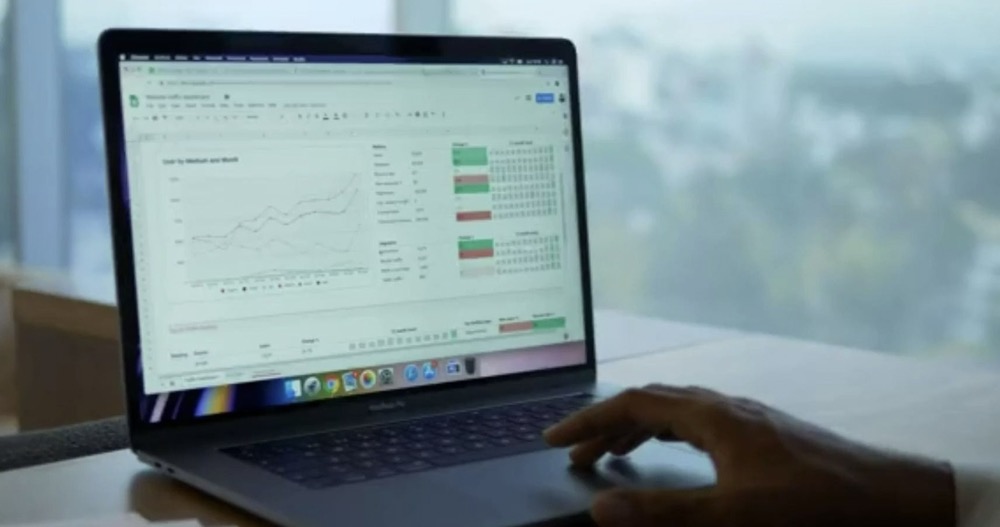How to Map a Folder to a Drive Letter in Windows
Tired of browsing through long paths? There is a way you can map a drive letter to a long path. This will save a lot of time with frequently accessed folders. For example, you can map a long path like D:DocumentsJohnLetters to the drive letter X. Thru Command Prompt Open a command prompt window. On … Read more