Different number of cores: one core refers to a single core, and there is only one optical fiber in the optical fiber; Two core refers to two single core optical fiber cores.
The performance is different: the transmission distance of one core optical fiber is longer, but the laser source should be used; The transmission speed of two cores is low, and the distance used is relatively short.
Different light sources: single core fiber uses solid state laser as self light source. Two core optical fiber uses LED as light source.
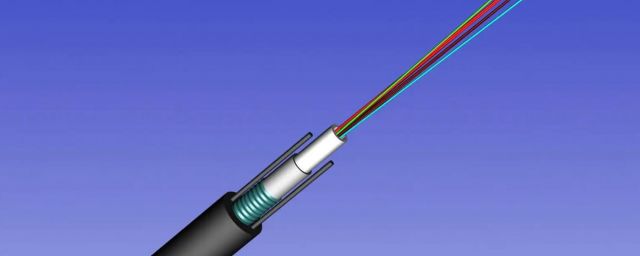
How to arrange the network cable for the home decoration of optical fiber?
First, a weak current smart box needs to be installed at the door. Try to choose a larger one, and at least two two eye power sockets can be placed for the installation of optical fiber equipment.
The indoor five class network cable (eight core) is introduced into this box.
Lead a pipe out of the house, and put a line or a steel wire in the pipe to facilitate threading when installing optical fiber in the later period.
When installing optical fiber, a “Optical Cat” and a wireless router with built-in wireless shall be installed in the box; If you need to watch free IPTV, you should also lay Category 5 network cables beside the TV to the box for future use.
Main precautions for network cabling
When wiring, pay attention to avoid large bending connection, especially the broken right angle, which will affect the signal.
In order to prevent signal interference, the network cable, telephone cable, cable TV cable and other cables shall be separately threaded during construction.
When laying the conduit, the space in the conduit should not be full of lines, and the lines should not be too complex.
The router shall not be placed in the weak current box; The weak current box is only suitable for light cats, and the wireless router is best placed in the living room.
After the network cabling is completed, it is not only necessary to check whether the network is connected, but also to check whether the transmission speed of the network reaches the nominal value.