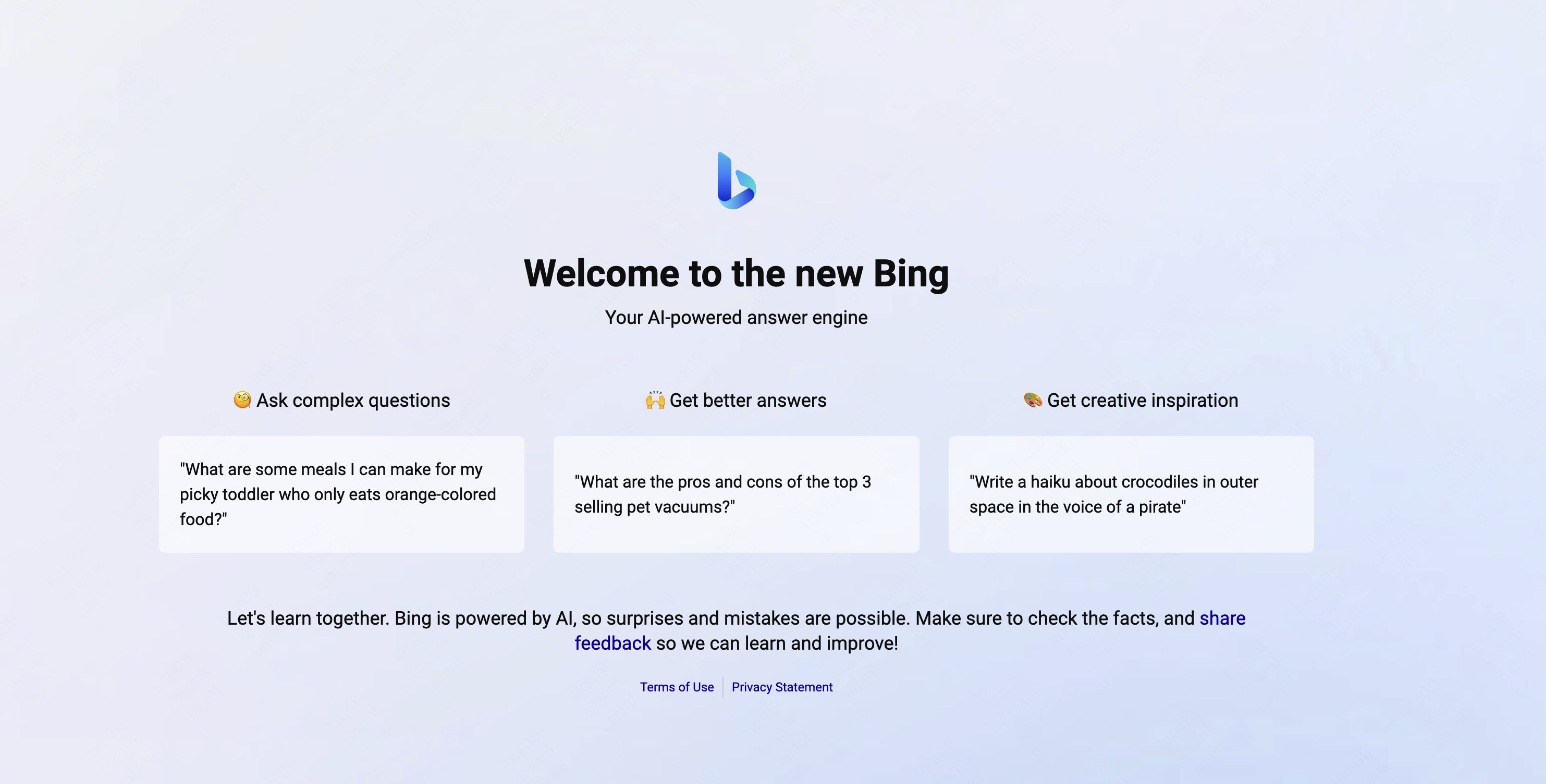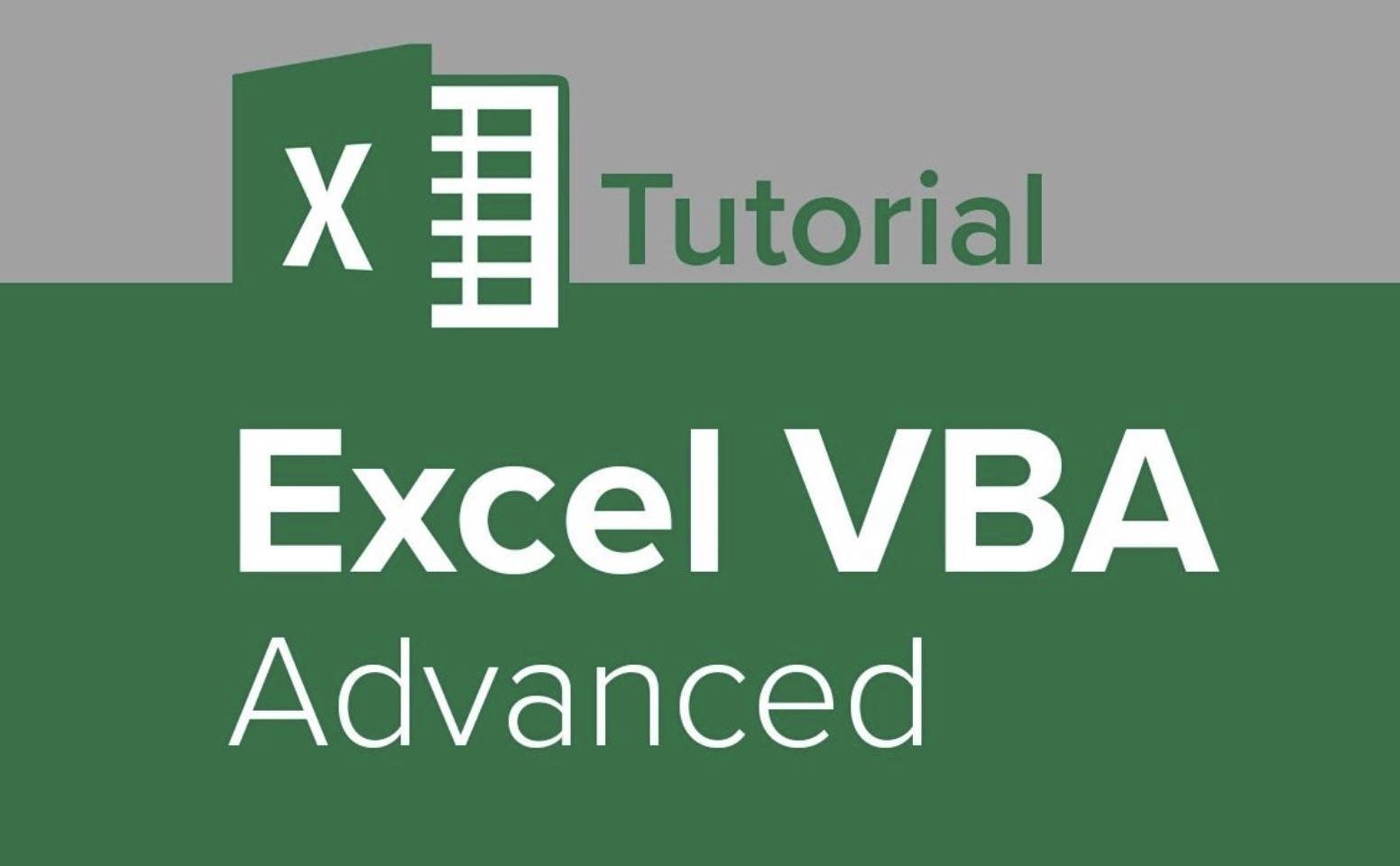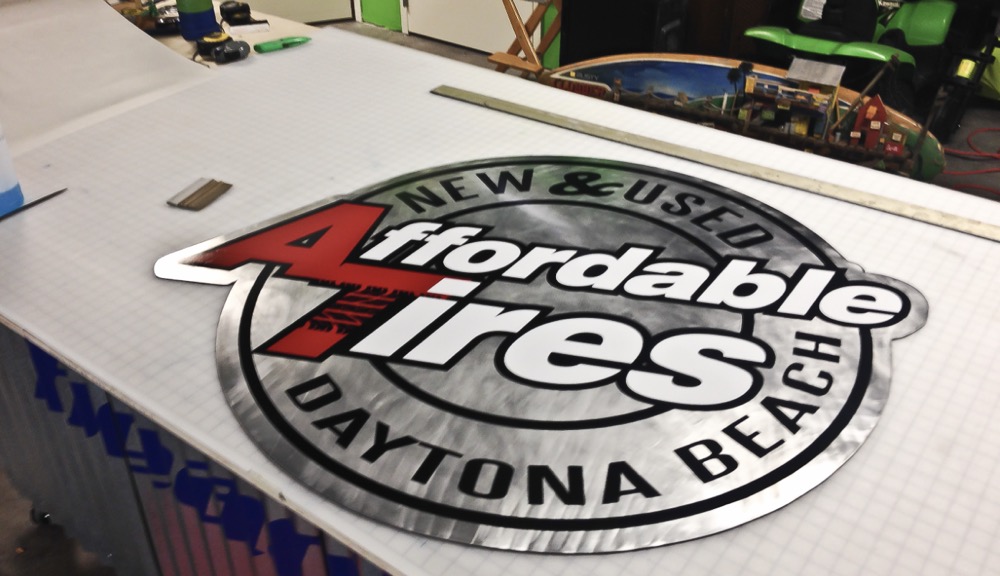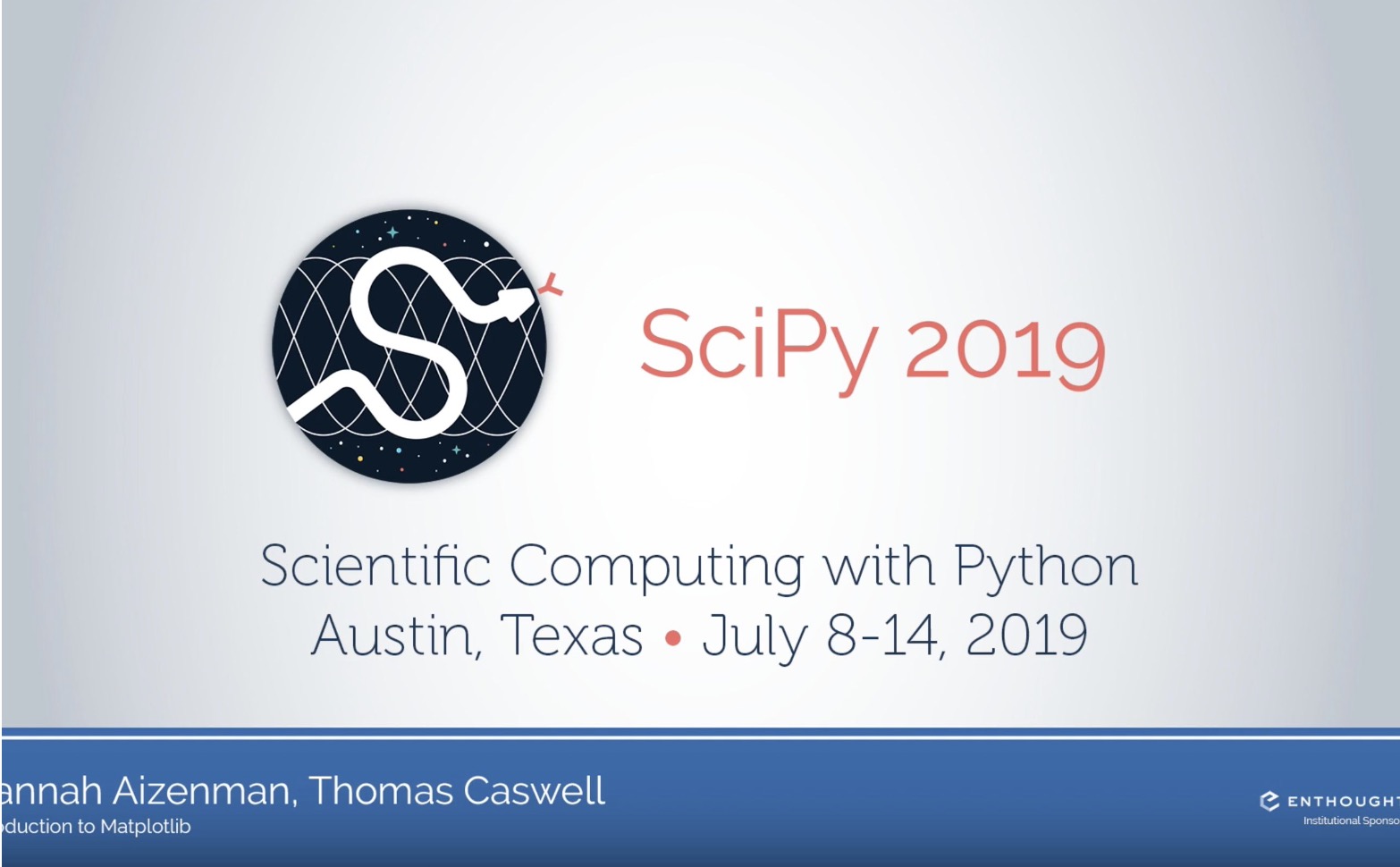How to Uninstall Bing
Bing is Microsoft’s official search engine designed to be an effective alternative to Google. Although Bing often yields great results, you may prefer to use Google as your default option for searching the web. If you’re using Windows 10, you’ve probably also noticed that Bing results now appear when you’re doing regular searches in the … Read more