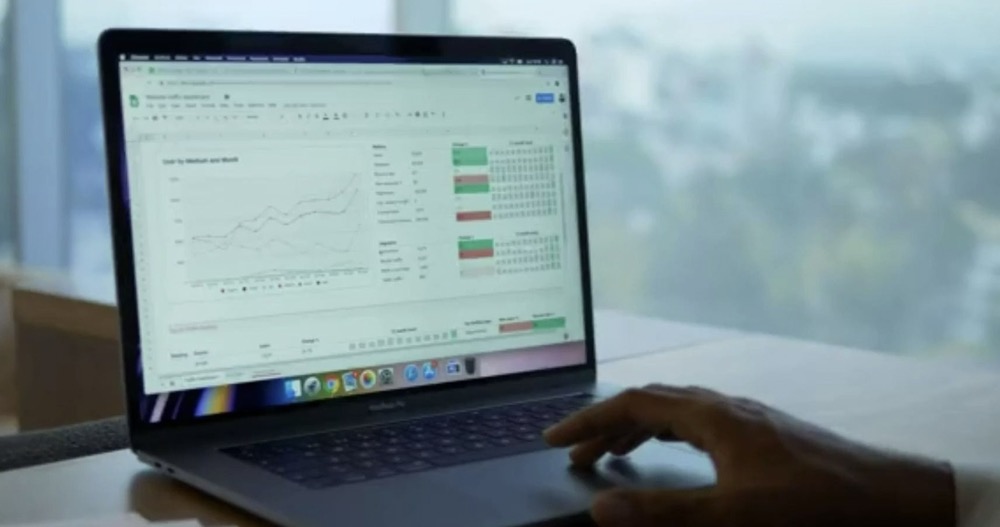How to Change the Default Media Player on a Mac
QuickTime Player is the default media player on Mac computers, but what if you want to switch things up and use a different media player? We’ll show you how to set a media player software as the default player option for a media format on your Mac. You have to change the default player settings … Read more