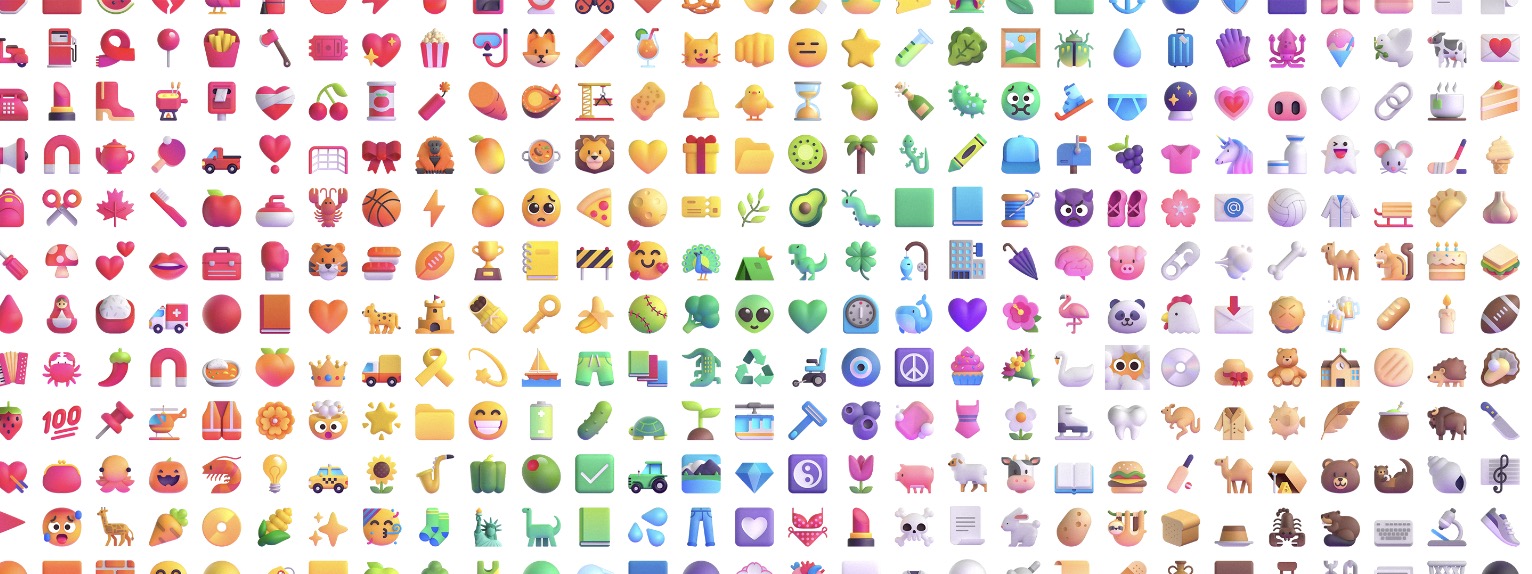Do you love the text message you received and want to reply with a heart? Instead of sending a colorful emoji, try using symbols on your keyboard! The <3 symbol, which is just a "less than" symbol next to a 3, is a way to designate in text that you love something. This minHour article teaches you how to text a heart using symbols in a variety of ways.
Phone or Tablet
Create or reply to a text message on your Android, iPhone, or iPad.
Open the app you normally text in, such as Messages or WhatsApp, then compose your message or reply.
Go to the symbol keypad to add symbols.
If you have an iPhone or iPad, tap the “123” button. On an Android and other phones, you’ll see a button with either “symb,” “?123,” “*#(“ or “@!?” on it.
- Going to this mode lets you input symbols instead of letters and numbers.
Insert the open angle bracket.
Select the sign “<” to do this.
Type a 3.
Select the number three “3” from the keypad. This will form a heart shape that will look like this <3.
- You now have successfully created a heart in your message.
Send your message.
Now the recipient of the heart knows how you feel!
Computer
Click the mouse where you want to insert a heart.
You can type a symbol that looks like a heart in any program that allows typing, including your web browser, Microsoft Word, email apps, and Notepad. You can also add hearts to direct messages on websites like Facebook, Instagram, and Twitter.
- This will work on any computer that has a keyboard, including Windows, Mac, and Linux. You can even do this with your iPad, iPhone, and Android if you aren’t texting someone!
Press and hold the ⇧ Shift key.
There are usually two of these keys, one near each bottom corner of your keyboard.
Press and release <.
It’s the same key that has the comma (,). When you release your finger from both keys, a < will appear. This is the bottom of the heart.
- You can also release the Shift key.
Press the 3 key.
You have now created a heart-shaped symbol.
- Sending a “<3” in Facebook Messenger will trigger a floating heart animation for phones and tablets.
Tips
- There are other ways, like using the Character Map on Mac and Windows, to insert hearts into your messages.
- You can also use emoji to add hearts to your text.