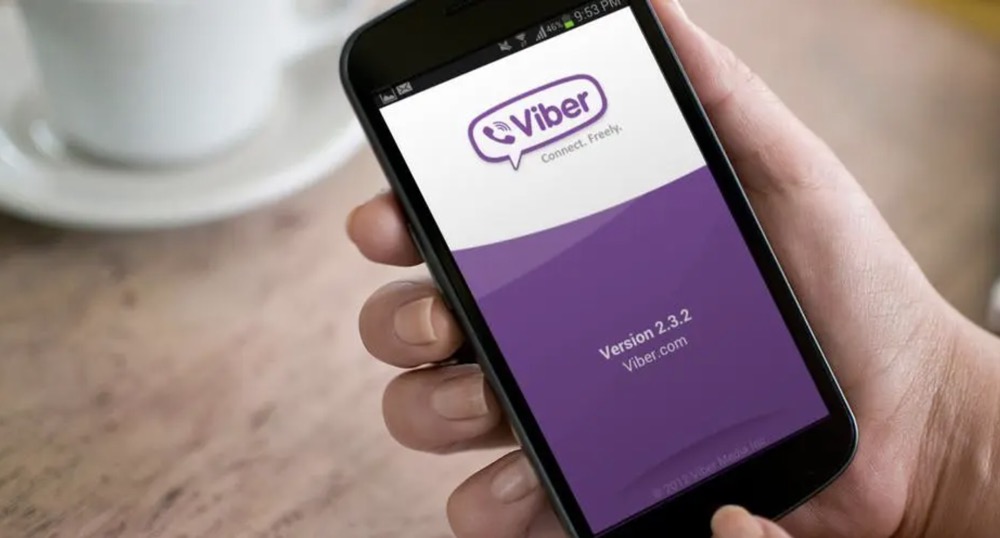This minHour teaches you how to change the notification sounds on the Viber app for iPhone and iPad.
Steps
Open Viber.
It’s the purple app that resembles a phone inside of a speech bubble, usually located on your home screen.
- Download the Viber app from the App Store and sign in with your phone number if you haven’t done so already.
Tap ⋯.
It’s the icon with the three dots located on the bottom-right of the screen.
Tap Settings.
It’s the third option from the bottom of the menu with the gear icon. This opens Viber’s main settings menu.
Tap Notificaitons.
It’s next to the icon that resembles a bell.
Tap Notification sounds.
This will display a list of alert tones.
Select a new tone from the list.
When you tap a tone, you will hear a sample of what it sounds like.
- Tap to save the notification tone and return to the previous menu.