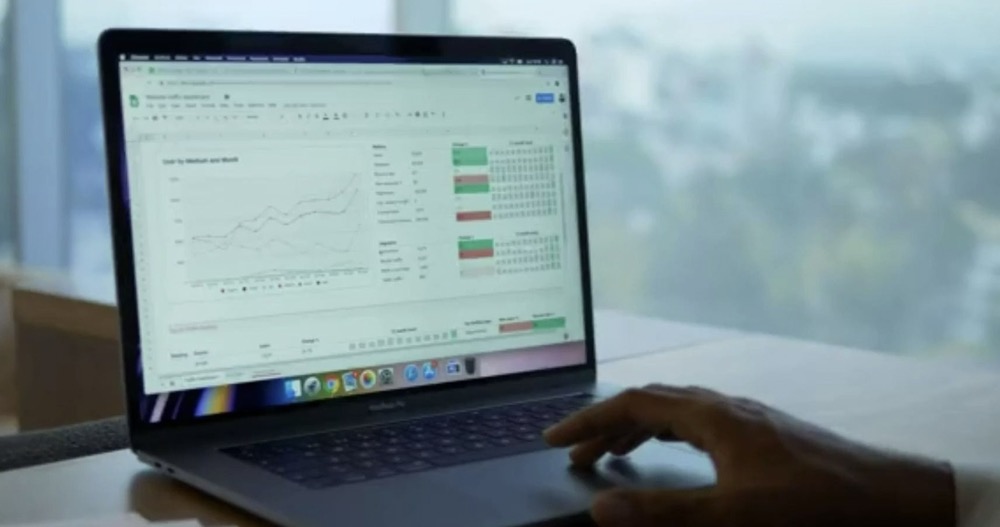How to Change the Default Print Size on a Mac
To change the default paper size for printing, click the Apple menu → click System Preferences → click Printers & Scanners → click the Default Paper Size menu and choose your new size. Setting a Paper Size Click the Apple menu. Click System Preferences. If a submenu opens instead, click the Show All button at … Read more