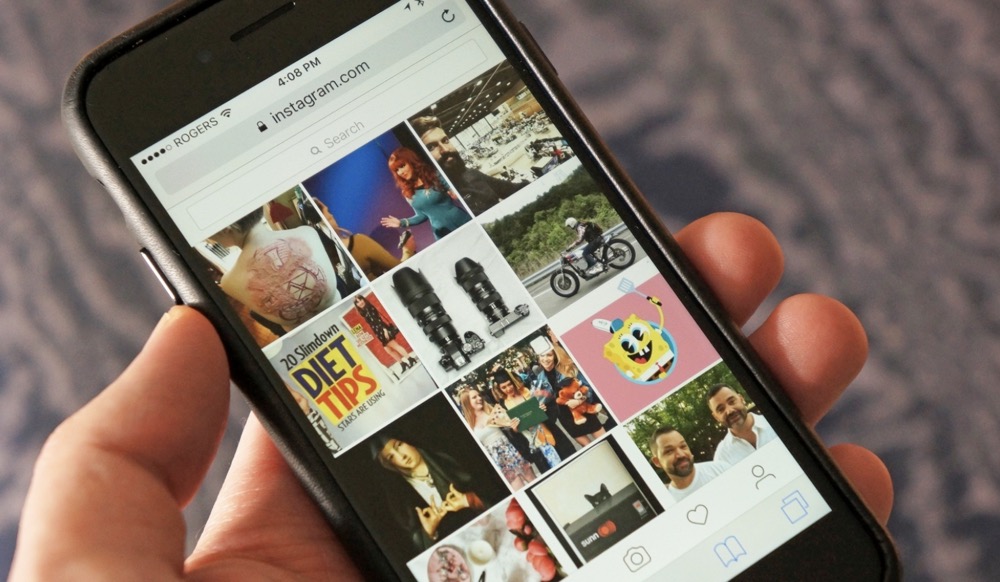Instagram recently added a new feature called “Pinned Comments”, which allows you to pin a few comments to the top of a post. This will help you to highlight your favourite and positive conversations. Now, learn how to pin a comment on Instagram using an Android device.
Steps
Launch the Instagram app on your Android device.
Log in to your account, if you haven’t already done so. You have to update the Instagram app to the latest version to get this feature.
- Make sure that you’re app is up to date by visiting the Google Play Store. Then check for updates.
Choose a comment to pin.
Navigate to your Instagram post and locate the comment which you want to pin. Use the option to expand the comment section.
Tap on the comment which you want to pin to the top.
When you’re done, some option will show up at the top of your screen.
Tap on the “Pin” icon.
You can see the pin 📌 icon on the top-right side of your screen. You will see the “Pinned” message after you have done it correctly.
- You can pin up to 3 comments to the top of your feed post. You have to follow this step to each comment to do it.
That’s it!
You will be able to see the comment on the top of your post. When you pin a comment, Instagram will notify the user who wrote it. You’re done!
Tips
- If you want to unpin a comment from your post, select the pinned comment and tap on the Pin icon once again. Then select the “Unpin” option from the pop-up window.