If you have an old and dusty computer on your hands, you may be looking for a way to destroy it to keep your information safe or to get it out of the hands of you. The way you destroy the old computer will depend on your intentions for it down the road. Whether you want to recycle your computer, donate it, or smash it to bits, there is a destroying method to suit your needs.

Destroying a Computer Entirely
Use protective gear. Although you’ll take precautions to limit the number of materials that escape and fly around, you’ll want to protect yourself. Wear goggles, a face mask, and sturdy gloves. Wear long sleeves and pants to avoid leaving any skin exposed to potentially hazardous materials.
Lay out an old towel or blanket. On a surface you don’t mind denting (a garage floor, a carport, etc.), lay out an old towel or blanket. You may wind up having to throw this item away, so make sure it is not a new or favorite item.
The thicker the fabric is, the better. Ideally, the fabric will be able to remain intact when faced with glass, jagged metal, and other broken parts.
A solid wool or cotton throw will work well, while you should stay away from linen.
Set aside a sledgehammer. Once your stage has been set, grab a sledgehammer. A sledgehammer will be easy enough to wield and heavy enough to damage all of the complex components that make up your computer.
Sledgehammers come in various sizes and weights. If you are nervous about holding a 10-pound (160 oz) hammer, you can likely find a 3-5 pound (48-80 oz) one at your local hardware store.
Lay the computer on the blanket. Place your computer in the middle of the towel or blanket, keeping it as far away from the edges as possible. This will help keep all of the broken components contained once you’ve gotten started.
Place a second blanket over the computer. Place a second blanket or towel on top of your computer, lining the edges up with the bottom fabric as much as possible. This fabric, too, should be something you have no desire to save, because it may need to be thrown away.
If you have one thin blanket and one thick, place the thicker one on top. A thin blanket or towel may unravel if it is hit directly with a sledgehammer.
Hit the computer through the blanket until every piece is broken. Now the fun part! Begin hitting the computer through the blanket with your sledgehammer, covering every possible inch. Keeping your arms, legs, and face protected, continue hammering until your computer is audibly and visibly destroyed.
Clean up after yourself. Once your computer has been destroyed, make sure you properly dispose of all of the pieces. Batteries, for instance, should never be thrown in your dumpster, but should be disposed of according to your city’s codes. Electrical parts are similarly tricky, and should be handled with care.
Most municipal sites have information regarding disposal practices. You can also contact your city or county’s waste management department for disposal instructions.
Destroying a Hard Drive
Wipe your hard drive of all personal information. Remove all of your personal information by reformatting your hard drive, transferring your files to an external hard drive or USB drive and then deleting them, or having your hard drive overwritten.
Transferring and deleting your files is the easiest way to wipe your hard drive, and requires no outside help. It is not the most secure method of removal.
Reformatting your hard drive can be done by going into Windows Disk Management, right-click on the volume that you want to format, and choose Format.
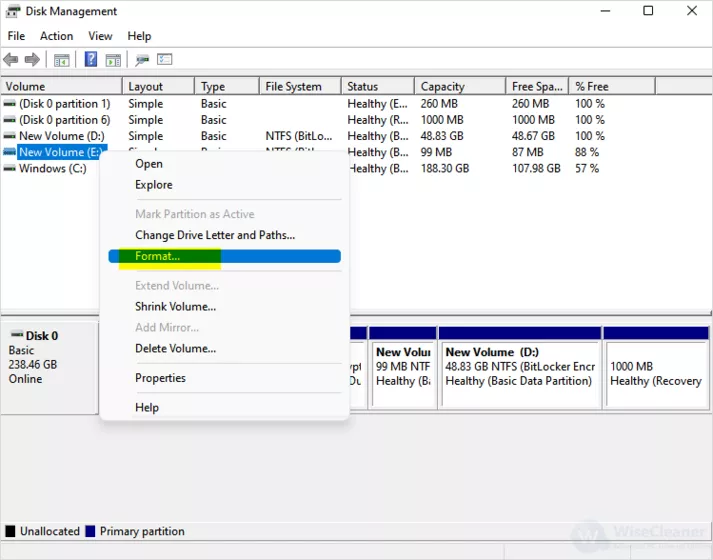
Using File Shredder is the DIY way to overwrite and format a disk. Make sure to do it on a different computer, as it will also delete system files, basically like if you just got a new drive.
Overwriting your hard drive is typically done by a computer professional or some helpful third-party software for a fee. If your computer has a lot of personal or financial information, this may be the safest option.
Remove the hard drive from the computer entirely. Once you’ve finished removing your information to the best of your ability, remove the bottom panel of your computer to expose the computer’s inner workings. Take your hard drive out, including the metal case typically surrounding the disc and circuit boards.
Most computers are held together with small screws. Remove these screws, and separate the bottom panel from your computer.
To locate your hard drive, look for what appears to be a small, circular disk, much like a CD.
Drill holes through the hard drive. Although the drive has been wiped, you want to be sure nothing remains and is able to be accessed. Using a drill bit of any size, drill a hole through the hard drive in at least one area. For added security, you can drill multiple holes in your hard drive, depending on how large the drive itself is.
Dispose of the hard drive appropriately. Place all of the components of your hard drive into a box and dispose of them according to your city codes. If you are not sure what your city codes are, you can contact a local electronics store and ask how to properly dispose of everything.
Destroying a Computer for Recycling
Wipe your hard drive. This is particularly important when you are selling or donating computers or computer parts. Wipe your hard drive yourself or take it to a professional, as you do not want a stranger to stumble across your private, personal information.
Most computer repair stores also have the ability to wipe hard drives.
You can also contact your computer’s manufacturer for more information on how to wipe your hard drive effectively, or a technician who can do it for you.
Remove your computer battery. If you are hoping to recycle your whole computer rather than individual pieces, you can stop at this step and move on to donating your intact computer. Most recycling programs must recycle or dispose of batteries separately, so removing and disposing of your computer’s battery is both responsible and convenient for the company you are donating to.
Remove all of the keyboard keys. Keyboard keys can be used to replace broken keyboards, or they can be reused to create crafts. Whichever your preference is, removing them from the board will give you the option of selling, donating, or repurposing the keys.
Unscrew the bottom of the computer from the rest of the body. To properly take your computer apart, you will need to remove the bottom piece from your computer, as this is where all of the computer’s innards are stored. Screwing the bottom from the rest of the computer will give you access to everything, including the hard drive.
Dismantle the circuit boards. Computers are filled with circuit boards. Some have a single, large board, while others will have numerous small boards. If your computer is in good working condition, these boards can be set aside and sold or donated to fix broken computers.
Remove your hard drive. Although you’ve already gone through the step of wiping your hard drive, you can further ensure your information’s security by removing the drive altogether. You can remove the hard drive and keep it for your personal records or you can destroy it.
Set aside working parts for recycling/reuse. All working parts can be gathered together and set aside to be recycled. You could also reuse them yourself, or gift them to someone who works with computers.
Check your local recycling center for needs and requirements.
If you do decide to go the reuse route, you may be able to make a bit of money selling spare parts.