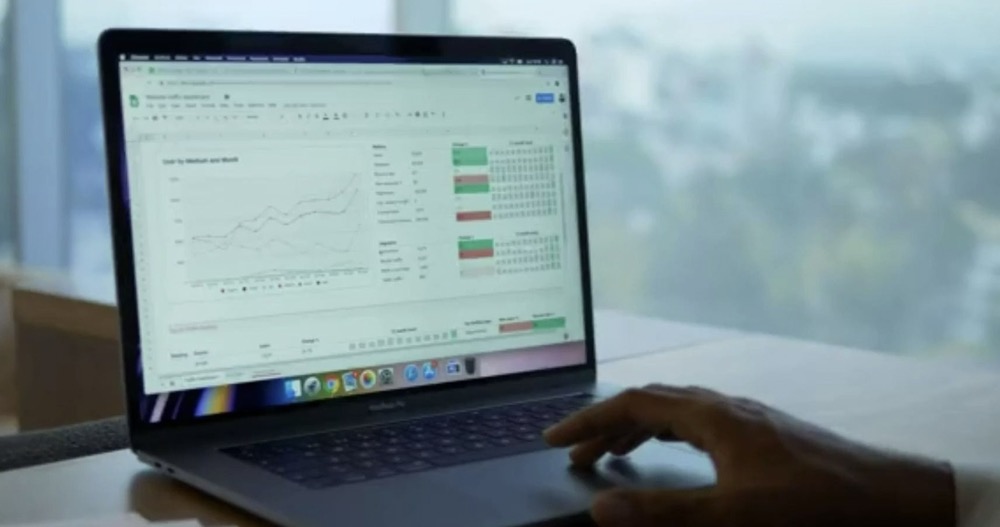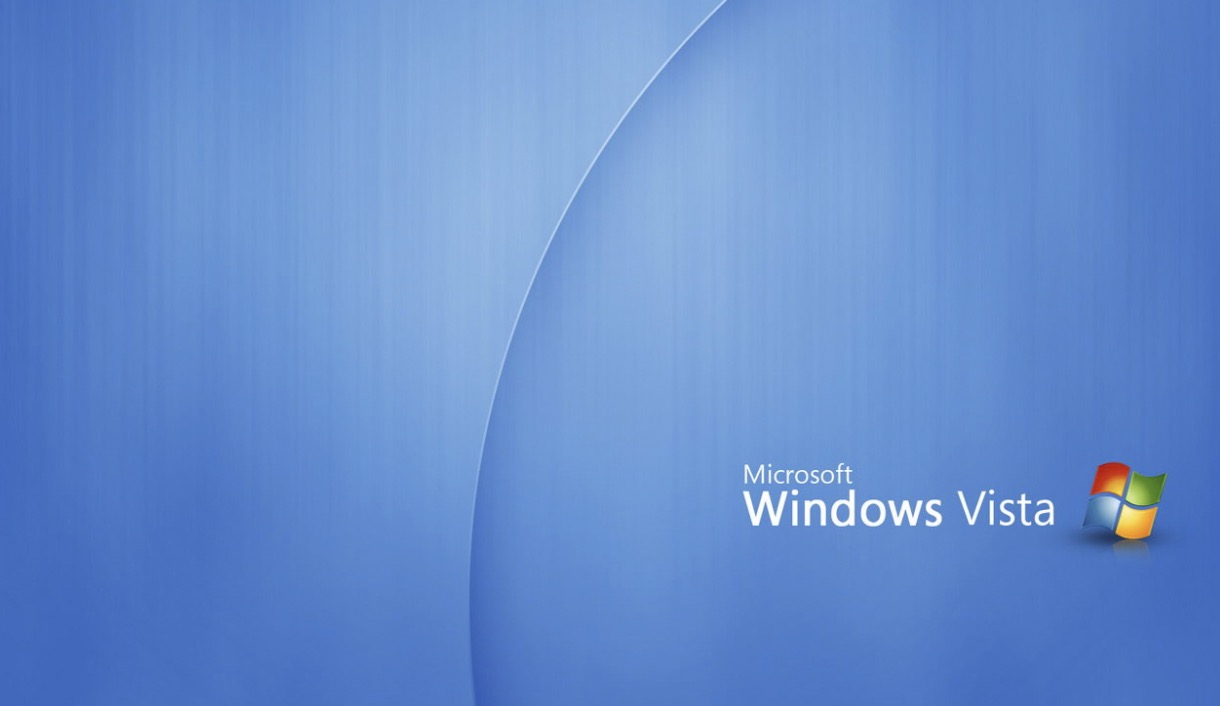How to Remove an Item from System Preferences on a Mac
It’s surprisingly easy to remove an icon or a pane in your Mac’s System Preferences menu that you don’t want anymore. Keep reading to learn how to use either the Systems Preferences menu or the Finder icon to clean up your Systems Preferences window! Remove an Item from System Preferences Directly Open the System Preferences … Read more