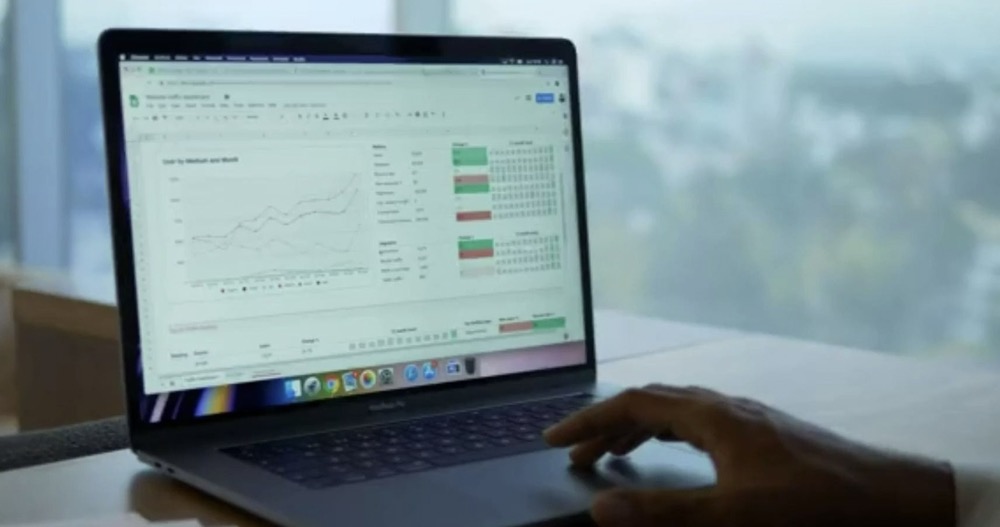How to Install Google Chrome Using Terminal on Linux
Need to install Google Chrome on Linux from the command line? Whether you’re logged in remotely or using a terminal window, it’s easy to install Chrome using wget to download the installer and dpkg to run it. This minHour article will walk you through installing Chrome from the terminal on Ubuntu or Debian Linux. Steps … Read more