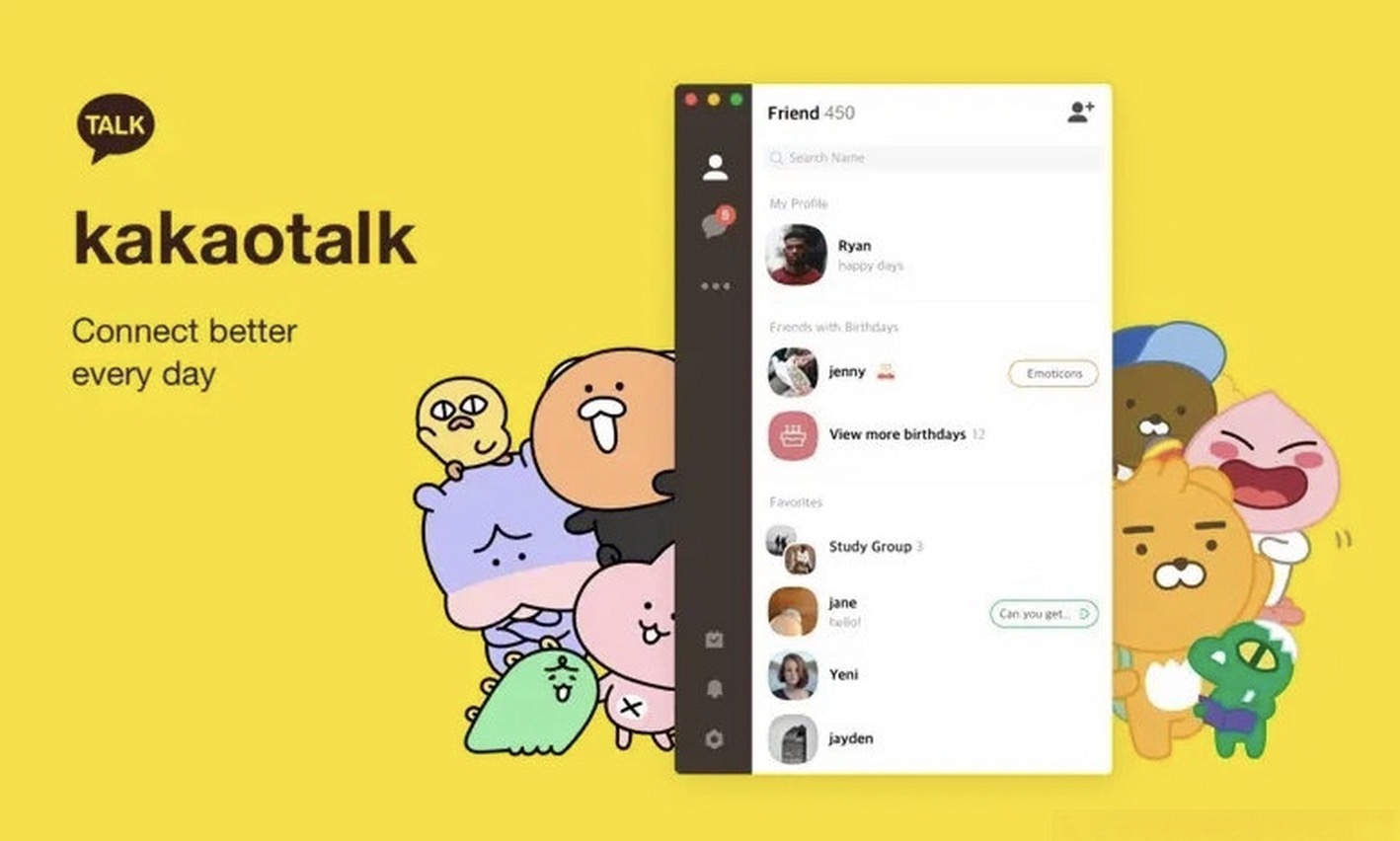Although there's no way to know for sure whether someone has added you on KakaoTalk, there are a few telltale signs you can look for. If the person sent you a message, they've added you as a friend. But if they haven't sent you a message but have added you to their friend list, you'll usually see their name in your list of recommended friends.
Did the person send you a message?
If they’ve messaged you, they’ve added you.
You’ll need to add someone to your friends list before you can send them a private message in KakaoTalk. Of course, it’s possible they’ve removed you after sending you the message, but unless you had a disagreement, that would be unlikely.
Are they in your Recommended Friends list?
Check the list of recommended friends on the Find tab.
This is the tab with the magnifying glass at the bottom of the screen. These recommendations on this page are from a mix of sources—your phone contacts, people you’ve talked to in group chats, and people who’ve added you (who you haven’t added back).
- Although not everyone in your recommendations has added you, you can probably figure it out from here. If they aren’t in your contacts, and you haven’t chatted in a group chat, you’re probably on their Friends list!
- To turn Recommended Friends on or off, tap the menu at the bottom-right corner, and then tap the “Recommended Friends” switch.