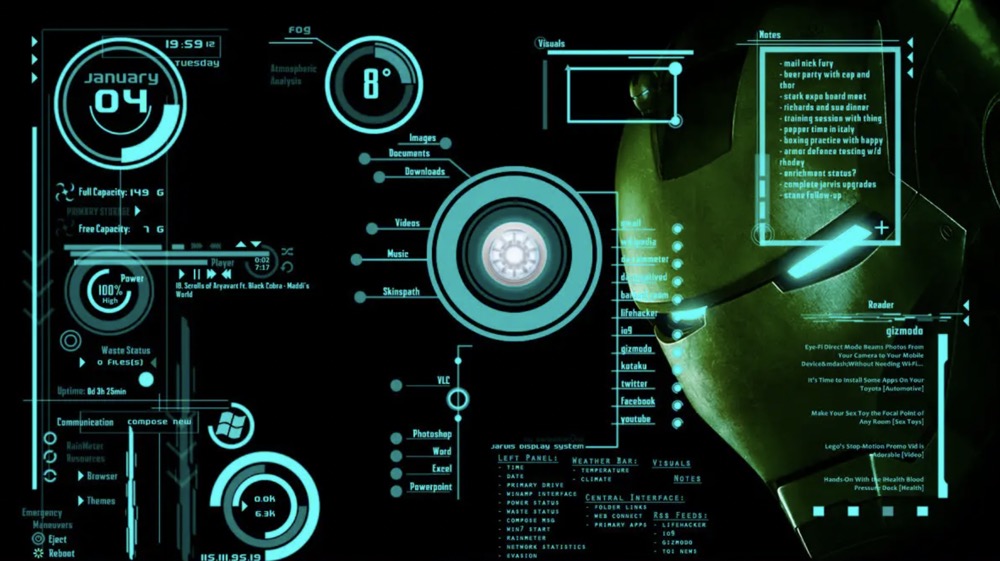How to Take a Screenshot with the Snipping Tool on Microsoft Windows
Windows’ Snipping Tool makes it easy to capture a screenshot of your screen. We’ll show you how to use the many features of the Snipping Tool to take a screenshot of any part of your desktop. Taking a Screenshot Open the Snipping Tool. Click the “Start” button.” Type “Snipping Tool” in the search bar and … Read more