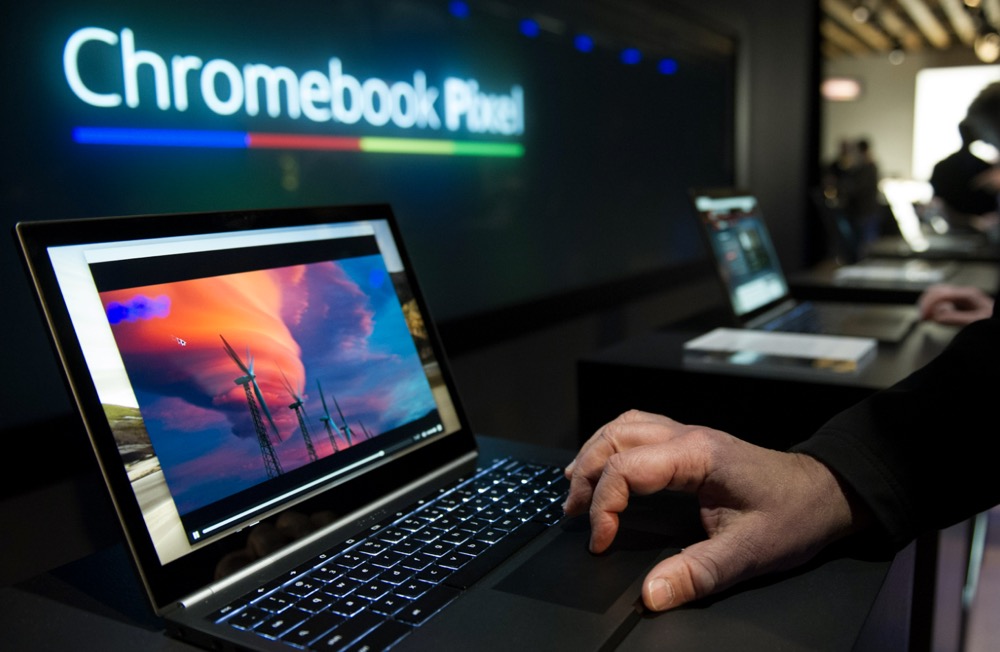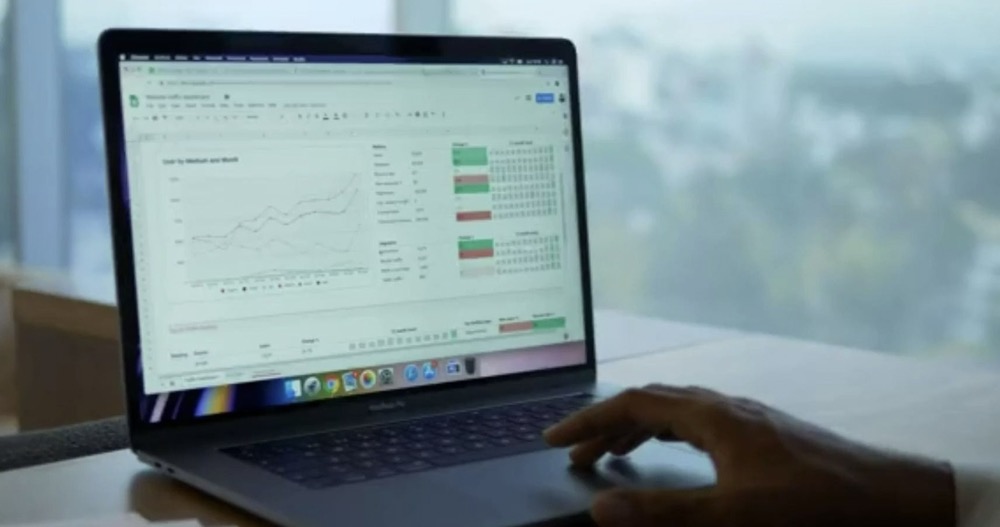How to Prevent Computer Failure
Computers are, in general, pretty stable, and you can usually rely on them to not fail you. But don’t trust it – only one thing is certain about them: at some point, they will fail, and you will suffer consequences from its failure. There are measures to prevent this from happening, however. If you develop … Read more